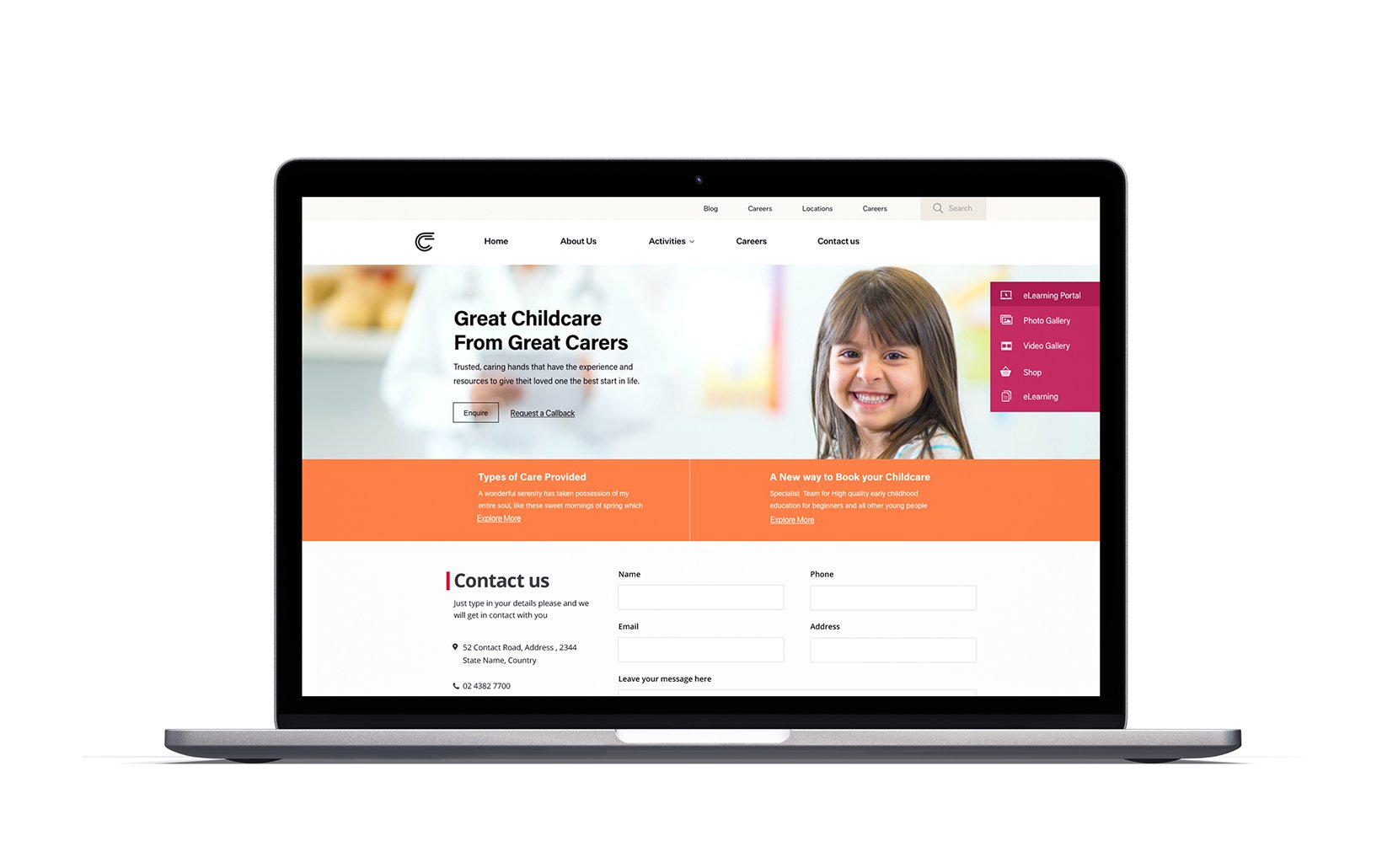Building a business website for your company is an increasingly complex project. At the most foundational level you’ll need four things:
- A registered domain to provide a domain name (e.g., www.mybusinesswebsite.com)
- A hosting solution—that is, space on a large computer that’s connected to the internet and capable of serving up website files to visitors (i.e., a server)
- A way to create and publish website files to the web on your registered domain so that visitors can find and view your site (e.g., a site builder, content management system, or direct transfer of files)
- Content to publish on your site (e.g., an about page, a list of services, a contact form, a blog, etc.)
That all seems simple enough, and yet the process is fraught with complexity, exacerbated by an overwhelming number of choices you’ll need to make along the way.
Keen to Design would like to demystify and maybe even simplify this confusing process for business owners and startup founders spearheading the “new business website” project for the first time. While we can’t make the decisions for you, we can give you a bird’s eye view and then drill down to the basic choices you’ll have to consider along the way.
Let’s get started with the first step: your business site’s domain.
Table of contents
Choosing and Registering a Domain Name

Your domain name becomes your business site’s URL, the primary address where customers can find your business on the web. It becomes an essential part of your brand’s digital identity.
It’s important to choose the right URL for your site. While you can certainly shift your site and all of its content to a new domain name down the line, it’s a complex procedure and can cost additional money and time. You’d also have to spend money to reprint any marketing materials, letterhead, business cards and other documents on which your URL is printed.
Consequently, it’s generally both easier and more cost-effective for you to pick a domain name you can live with for the life of your business, or at least for several years.
Tips for Selecting Your Domain Name
What makes a great domain name for a small business website? Try to check the following boxes:
- Reflects your branding and business name: Customers will expect similarity or alignment here. Anything else runs the risk of confusing your prospective site audience.
- Memorable: You’ll want prospects and customers to be able to recall the URL easily, so it should stand out a bit. Avoid unremarkable or bland names.
- Short and succinct: In order for your targeted business audience to be able to recall your URL easily—for example, after hearing it on a radio ad or seeing it on a TV spot—it needs to be short. Omit hyphens and other characters; aim for short descriptive words with a familiar, easy to recall extension, such as .net.au or .com.au.
- Keywords: While the URL isn’t part of normal search engine ranking factors, it’s still a good idea to include a primary keyword in your domain, if you can. That’s because other sites may use the domain name when linking back to your site, earning you a little ranking boost for that keyword.
Spend some time brainstorming possible URLs that meet these criteria for your business and brand. Double-check to make sure your preferred and top alternative domains are available and haven’t already been claimed by another business with the same or similar name. Remember, your company needs a unique brand identity for business, practical and legal reasons.
Options for Registration
You can select any major company that offers domain registration services, then separately set your DNS records to point that domain towards your server (see the next section below). However, many business hosting packages will include a free year of domain registration, so you may want to save this step and include it when you sign up for hosting.
Selecting a Hosting Provider
While it’s possible to host your own website, given the right hardware, the vast majority of businesses choose to subscribe to a hosting provider’s service. Host companies range from large corporate entities like HostGator or Bluehost to smaller local firms that focus on one city or locality.
There are many host providers to choose from, and their solutions and product packages can vary widely in their terms. That’s why it’s imperative to do some detailed comparison shopping before you choose one for your business needs.
Consider each of the following factors carefully before you sign up with a hosting company.
Cost
Hosting companies might offer packages for new customers for prices ranging anywhere from $0.99 to — well, much more. Basic entry-level packages usually start in the $2-5 range for shared hosting, where your website shares space on the same server’s hard drive with other clients’ sites.
Alternatively, you may choose to invest in a cloud-based, dedicated or managed hosting package. Any of these qualifiers can increase the price up to a few hundred dollars a month.
Which hosting package is right for your site? That depends on a number of factors. If you’re planning to offer a SaaS product, you’ll want the most secure and expansive dedicated server (that is, a server that hosts only your site, and no other site) you can afford. For most small businesses, however, a basic shared server or managed cloud-based hosting plan will be sufficient.
Hardware
The exact specifications of your ideal server and network will vary depending on the type of site you’re building and what your immediate and short-term goals are. However, as a general rule, look for the following specifications when choosing your hosting company:
- Content Delivery Network: A CDN can help stabilize and speed up your site in a number of situations. By redistributing heavy traffic to specific data centers, a CDN helps your site stay up and running even during peak traffic times.
- Protection against DDoS attacks: Distributed Denial of Service attacks are malicious attempts to slow or shut down a website by bad actors. Hardware configurations and CDNs can help protect against these attacks.
- Security Certificates: SSL certificates aren’t really optional any longer. They’re certainly required if you plan to offer any type of e-commerce from your site, but they’re also helpful for search engine optimization and rankings. Simply put, secure sites rank higher than insecure ones, so that https:// protocol is a business necessity.
Other Features and Perks
Because the hosting industry is so competitive, most companies offer a number of incentives and perks to lure new customers. Those incentives might mean the difference between an acceptable hosting solution and one that’ll truly help you grow your business.
Look at other bonuses your host company candidates are offering. Many will provide free registration of a domain for your first year of hosting. You may also benefit from a free SSL certificate, which will help protect the confidential information your visitors may share with you via your website.
Read independent reviews of each company you’re considering, and pay special attention to any mention of customer service and technical support. Digital technologies don’t always work perfectly, and when that happens, you’ll want to make sure your hosting company will be there for you around the clock.
Website Platform
Here, too, new business site owners can be easily overwhelmed by choices. From site builder apps to free hosting with templates to complex CMS solutions, options abound.
Each of them comes with pros and cons, as well as a required investment in time and money. Generally speaking, the more money you spend, the less time you’ll need to personally invest in your site creation. So you’ll want to be clear about your own technical skill level, ability to master new technical tools, and patience level with conquering a new technological learning curve.
You’ll also want to be clear about your budget. Your time is valuable, too, after all. In many (if not most) cases, it makes much more sense to outsource the construction of your site to experts who can generally do the job more efficiently. That, in turn, leaves you free to focus on building and running your business.
Although there are many options you can consider, we recommend WordPress for most of our clients. In our professional judgment, it provides the optimal mix of customizability and user-friendliness. There is a bit of a learning curve, but for most basic site tasks that businesses will handle in-house, it’s no more complex than your email client or word processor. You can choose from a nearly endless array of aesthetic looks and color scheme choices, or get a unique look designed from scratch just for your brand.
Planning and Creating Your Content
Whether you’re hiring a professional copywriter or tackling your website content creation yourself, it’s important to proceed systematically and strategically. Don’t simply throw up some words and images on your brand new website. Take the time to plan out what your site will look like at launch, even if it’s a barebones version with only basic information.
Site Architecture
Site architecture is the critical foundation of any well-designed website, but it’s especially important for business sites. It directly affects your site’s user experience (UX) and thus improves search engine optimization (SEO) and conversion rates for both sales and sign-ups.
Most businesses don’t need an extensive site with hundreds of pages of content before launch. In fact, really all you need is a few basic pages:
- Home page: the content on the main page
- About page: the story of your business
- Services page: what you do, sell or provide
- Contact form/page: how to reach your business (usually also includes physical address, if any, and a telephone number)
- Email list form: not really a page by itself, per se (although it could be on its own page), but a way to collect the email addresses of your potential leads, so you can then market to them through your email list
Wireframes and mockups—visual representations and diagrams of your site’s pages and layout—help you visualize what your site looks like and how your visitor will travel through it, based on individual entry pages. Remember that not every user will enter your site through the home page.
Also, consider the information you want to publish eventually when creating your site architecture plan. Create a basic launch plan that will support your growth and expansion plans.
User Personas and Needs
A successful business site is one that communicates to its users in language and words that resonate emotionally with them, and which consequently persuades those users that this is the business solution that helps solve their problems.
The foundation of that kind of communication is the creation of accurate user personas. Once you’ve created those personas, you’ll have a much better idea of how to speak to people who match those characteristics, and thus you’ll be more persuasive to your prospects and potential customers.
Optimize
Finally, optimize each page, blog post and piece of content on your site for search engines. SEO is simply the process of making your pages friendlier and more attractive to search engines such as Google, Bing and more. SEO is based on the concept of keywords, or search terms.
For example, if you sell solar panels for residential buildings, you’ll want your site to rank well for “buy solar panels for home.” So you’ll want to make sure you include those words in the right places on your site.
A full guide to on-page optimization is beyond the scope of this article. We’d recommend starting with The Beginner’s Guide to SEO from Moz, a reputable search and optimization company that’s been around for years.
Conclusion
Now that you’ve built your new business website, or at least have crafted your plan for getting it launched, you’ll need to keep two more critical points in mind.
First, no matter how beautiful, sleek, stylish and stunning your website and its content may be, no one will ever see it if you don’t promote it to the right people using the right platforms. The days of “if you build it, they will come” are well and truly over for business websites, so leave some space in your budget and your schedule for promoting your new website and its content on social media and elsewhere.
Second and just as importantly, don’t make the mistake of considering your site “done.” A website should evolve, the same way your business grows and evolves. Think about adding new content on a regular basis to attract new visitors, and periodically scrutinize your site with an objective eye for any elements, pages or pieces of content that just aren’t working for your business the way they should.
Don’t hesitate to change things up to keep your business site fresh and optimized for your targeted audience. That’s good for business.