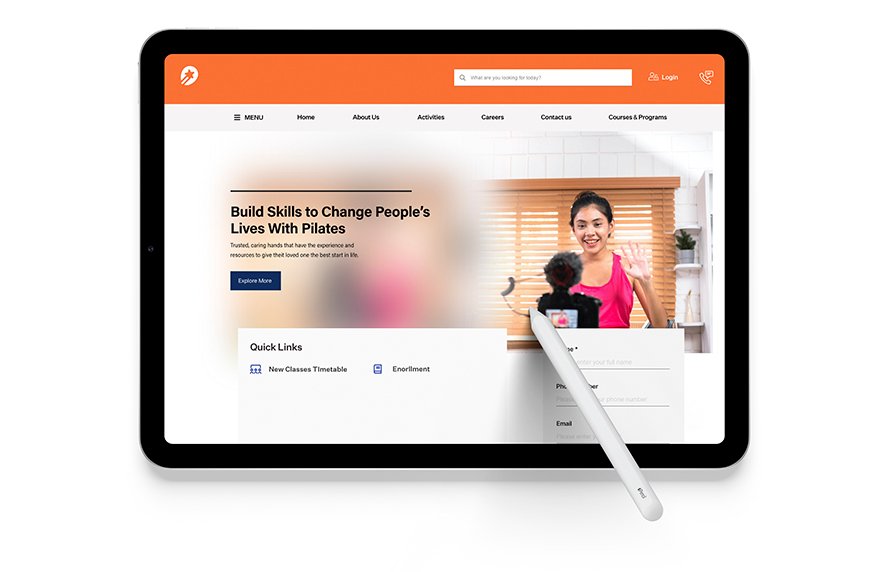Building a website was once a difficult and time-consuming task. It required extensive knowledge of languages like CSS, HTML, and Javascript, and it often required the use of expensive software and platforms.
In the last decade or so, however, website building has become easier and more accessible. This is due in large part to the various website builders that have been made available to the public. And with the many free website builder options available, you can start at any time.
If you are in search of a free website builder in Australia, then read on.
What is a Website Builder?
A website builder is a platform that enables you to build a personal website without the need for experience or coding knowledge.
These websites can range from blogs to galleries to ecommerce websites.
Do keep in mind that the website builders on our list are free, but some of them may require paid plans for hosting.
The Best Free Website Builders in Australia
If you are looking for the best website builder in Australia, then you will be happy to know there are various options to consider.
1. WordPress
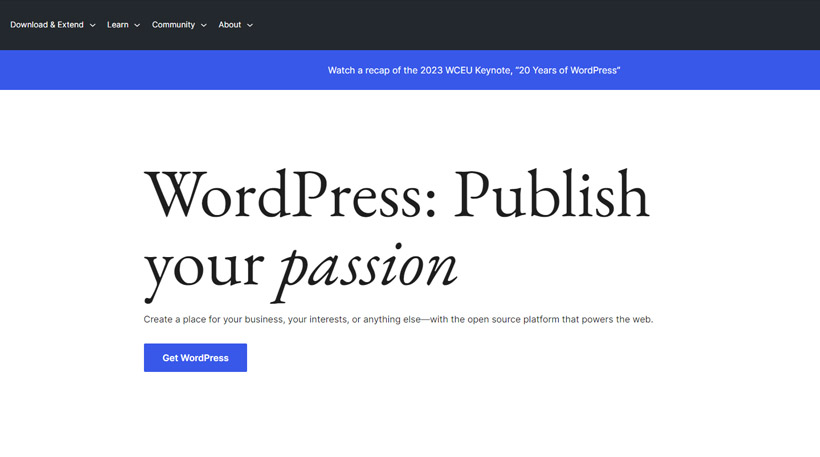
As a Content Management System (CMS), WordPress is an excellent platform for content-focused websites. This includes blogs, but it is certainly not limited to that use.
With thousands of free and paid templates, you can build just about any website imaginable. This includes photo galleries, recipe repositories, and even e-commerce sites. The multitude of applications and integrations also make the above website types even easier to build and customise.
While users can create a website using just the customization options provided by the template, there is also the option to go into the template code. So whether you hire a developer, or you edit the code yourself, you have the capability to create your own website.
2. WordPress.com
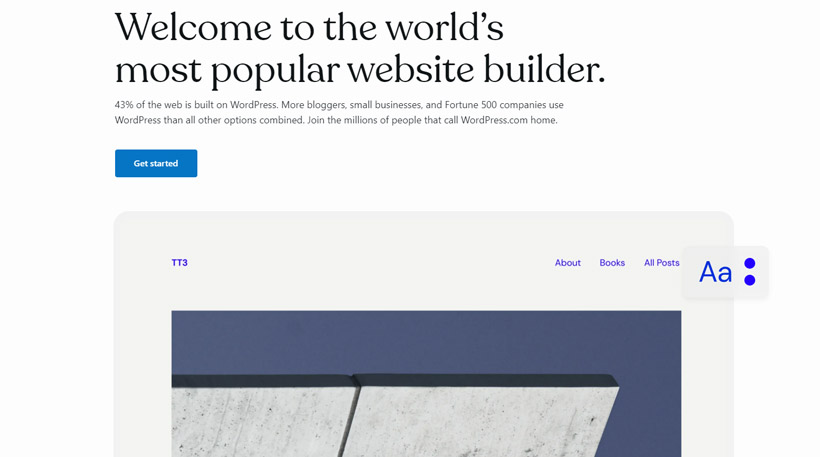
WordPress.com is a powerhouse in the website-building industry, powering millions of websites worldwide. It’s easy to misunderstand the WordPress CMS and WordPress.com platform. Briefly, WordPress.org is the entity responsible for WordPress CMS while WordPress.com is a solution to create modern websites running on the same CMS.
WordPress.com gives you a taste of what you can achieve with WordPress CMS. However, you can start to create a professional website with WordPress.com for free and upgrade ulterior if needed. People on a tight budget should consider this website builder for their projects. The key features of the WordPress.com free plan are:
- Unlimited pages, posts, and users;
- Hundreds of professional themes;
- Time machine for post edits
- Content gating and paid subscription.
While WordPress was initially developed for blogging purposes, nowadays, WordPress.com is all you need to launch a blog, a small business website, or a portfolio. The superior plans suit complex online stores and enterprise-scale projects.
3. Google Sites
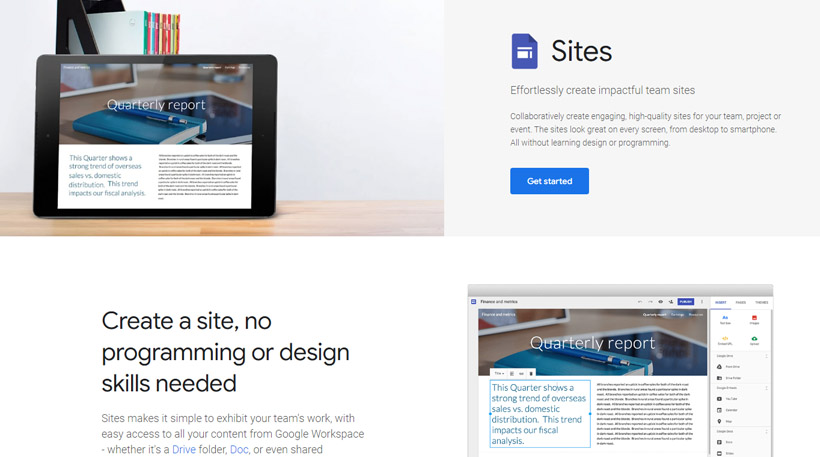
Google Sites is a relatively limited platform, but one that you may want to consider if you have basic website needs.
As a Google platform, Google Sites is easy to integrate with other Google applications like Google Analytics and Google Search Console. There are limitations, including incompatibility with many non-Google applications and limited customization options.
Google Sites is best for internal-use websites, such as those you share with students or employees. The platform is ideal for building wiki-style content.
The platform can be used for customer-facing websites, including those that advertise services and consultancies. While it will not be as complex as a site from other platforms on this list, Google Sites can display images, videos, and text. The platform is not ideal for ecommerce websites.
4. Jimdo

Jimdo is a great website builder for freelancers and small- to medium-sized businesses. You can set up a simple website in minutes using the variety of templates offered by the platform.
Jimdo is perhaps one of the easiest website builders to use. The editor is made with beginners in mind. The platform also offers robust SEO tools including full control over on-page elements like page title, description, and URL.
The platform does offer pre-built free themes, though customization is limited. The platform’s online store feature is also not as robust as most, and it only allows manual or PayPal payments. While these are cons for many looking for a website builder, this may not be an issue for those who simply need an easy-to-use and quick-to-setup platform.
If you are hoping for advanced customization capabilities, then Jimdo is not the best website builder for you.
5. Joomla
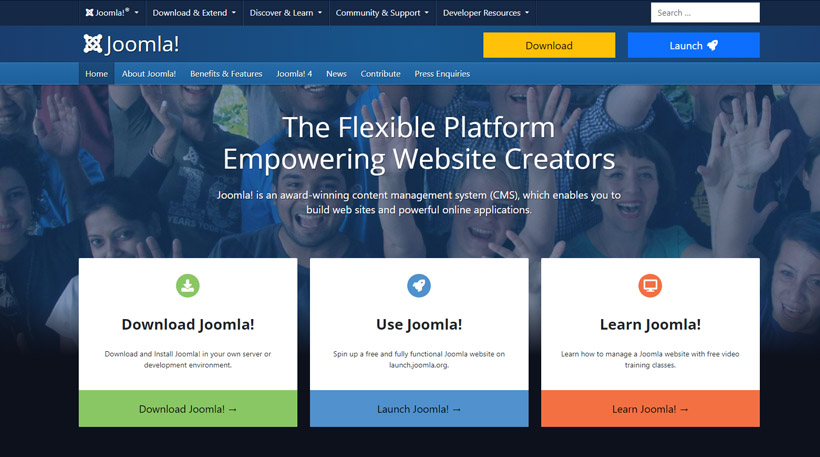
Joomla is also a CMS, like WordPress. It is similar to WordPress in many ways, and it is a strong contender for those who need a robust platform.
Joomla is similar to WordPress in that it offers ease-of-use but also enables customization options that many other website builders do not. This is because you can access and edit the template’s code, but it is absolutely not required.
With Joomla, you can build a professional website that meets a variety of needs with little experience or prior knowledge.
6. Wix

From its beginning as a primary website builder in 2006, Wix has undergone continuous improvements. Now, it covers all the needs of the users, both no-coders and highly experienced webmasters. It’s no surprise that Wix is one of the most renowned website builders.
Less experienced users appreciate the drag-and-drop editor and the top-class templates. Practically, the process of creating a site boils down to selecting the appropriate template and customizing it to match the webmaster’s requirements. You can choose between Wix Editor or Wix ADI (Artificial Design Intelligence). The former option entails manually selecting a template, while the latter provides you with a site template based on your responses to a few questions.
Experienced users who want more features should try Velo. This is an open development platform to create, deploy, and maintain web apps and complex websites.
Agencies and solopreneurs aren’t neglected either. Editor X is all you need to create visually appealing websites without writing code.
Wix is suitable for simple personal blogs as well as complex e-commerce websites. Moreover, Wix comes with built-in SEO and email marketing tools, animations, video background, custom media galleries, analytics, and many more. In other words, Wix isn’t just a free website builder, it’s a powerful and effective platform for building and managing all kinds of websites.
In spite of the ongoing endeavors of the Wix engineers, the platform is still behind when it comes to handling enterprise projects. Elsewhere, Wix is a great choice!
7. Weebly

Weebly is one of the fewest free website builders that work to construct an online store with a free plan. Practically, you may create an ecommerce website with Weebly without any initial investment. Besides, you get a free SSL certificate, inventory management, automatic tax calculator, coupons, item badges, and other features much needed to run a shop. The only notable downside is that the free plan doesn’t let you use a custom domain name.
Weebly isn’t only for ecommerce activities, it supports all kinds of websites. The visual site builder is intuitive and powerful enough to create complex and good-looking websites without writing code. You can do the following with Weebly:
- Use custom fonts
- Add animation effects
- Embed video and audio files
- Manage lifecycle marketing programs
- Track the website’s audience and performance
- Install apps from App Center for extended functionality.
Similarly to many other website builders, Weebly has hundreds of good-looking templates that cover all the needs of the users.
8. Webflow
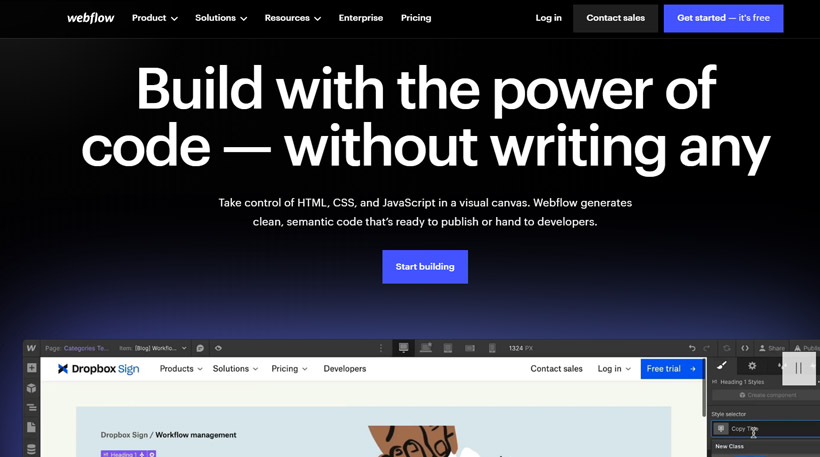
Webflow is a potent website builder targeting designers and developers. It’s also a great choice for regular no-coders, but they will most likely need more time for onboarding. That’s because of the complex interface that offers a significant level of customization.
Building a website with Webflow implies inserting and customizing boxes on the canvas. It takes some time for the users to familiarize themselves with it. Those familiar with Adobe Photoshop might find a pleasant surprise, as Webflow’s interface shares similarities with the image editing software.
Webflow compensates for its cluttered interface with the stellar quality of the templates. These are professionally designed and encompass all the potential needs of the users. You only need to add your visual assets and written content, and your website is ready to shine.
Besides the templates, Webflow impresses with its educational resources. Webflow University is a hub containing tens of useful tutorials and articles teaching to use the platform.
The free plan comes with pretty serious limitations like the inability of inserting custom code and the presence of Webflow branding.
9. Strikingly

Strikingly doesn’t appear in many lists of free website builders, but it fully deserves a mention. The free plan comes with unlimited sites hosted on a Strikingly subdomain, 5 GB monthly bandwidth, 500 MB total storage per site, and 24/7 support. It even works for e-commerce, although you are limited to selling just one product.
The cheapest pricing plan costs $8/month, billed annually, and includes a free domain name for the first year and a free SSL certificate. These benefits, in addition to a reasonable price, make Strikingly a solution for plenty of users.
Strikingly works the best for one-page websites, only the higher-tier pricing plans enable multi-page format. If you prefer a landing page or a one-page website you have to explore this amazing site builder. The templates are best-in-class and editing them is a breeze. Simply click on the desired element of a webpage, and you’ll be presented with a list of customization options specific to the selected element. Hit the publish button when the styling process is complete and your website will go live!
10. Webnode

Are you in search of a website builder that has great SEO and tools and supports multi-language content? Webnote is what you are looking for! This site builder lacks advanced features, but it’s great to conceive a functional website. Sign up to create a free account and start creating your website by either answering a few questions to an AI bot or selecting a template.
Unlike many other website builders, Webnote doesn’t have countless customization options. For instance, it comes with limited font and color choices. However, the drag-and-drop editor is intuitive and incorporates a large selection of blocks, enough to satisfy the requirements of the users.
Even the cheapest pricing plan comes with a free professional email address which is a pretty rare offering in the website builders industry. The superior plans are more generous; you get 100 email addresses with the most expensive plan.
Another distinguishing feature of Webnote is its straightforward and effective system for website backup and restoration.
11. Site123
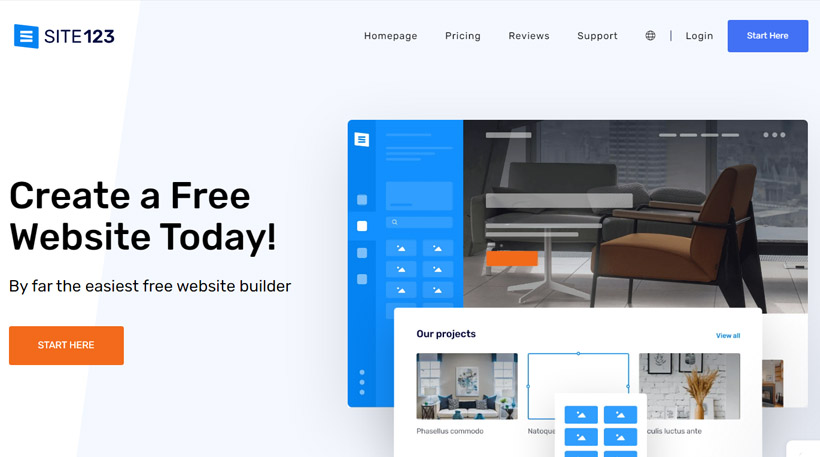
Site123 is the perfect website builder if you want a fast-loading website and don’t need advanced features. It caters to a wide range of projects, from a small business website to a personal blog, but it’s not the ideal solution for complex sites and apps. Surprisingly, despite being a relatively simple website builder, Site123 boasts robust marketing and SEO tools. For instance, the built-in SEO adviser is a valuable tool for improving search rankings—particularly appreciated by less experienced webmasters. In addition to a fast loading speed, Site123 is a platform ensuring the best conditions to get on the first page of searches.
Explore the plugins marketplace to extend your site’s functionality by installing tools like Google Tag Manager, Google Search Console, Bing Webmaster Tools, or Sumo.
Overall, Site123 should be at the top of your list of best website builders if you value speed, simplicity, and easiness of use.
12. Hubspot
Hubspot is a prominent brand in the online marketing industry, so the Hubspot site builder is a reliable choice to build a small business website. If you’re already familiar with HubSpot products, using the HubSpot free website builder is a logical decision.
You don’t need web development skills to create modern websites with it. The building process is quite enjoyable thanks to the intuitive interface. An added advantage of the website builder is the interactive checklist that keeps users informed about their site’s progress.
Start your project by choosing a suitable website template from the Hubspot library. Next, customize it to match your expectations. The editing experience is great, there is no learning curve with Hubspot site builder.
The free version displays Hubspot branding which might be unprofessional for a business. However, you get real value with Hubspot – enhanced security, a wide selection of themes, top-class web host, and a large suite of sales, marketing, and SEO tools.
13. PageCloud

PageCloud is a free website builder, but you have to pay if you need more than one web page. Practically, anyone can test the potential of the drag-and-drop builder, but you have to pay for a functional website. The cheapest plan starts at $20/month, billed annually.
Along with full access to PageCloud features, you get a free custom domain and a free Google Workspace subscription, both of which are free for the first year. This way, these perks sweeten the cost of the PageCloud subscription.
PageCloud provides a great user experience to its users, making building websites a real pleasure. It includes an AI module to help users choose the proper template and generate written content. The drag-and-drop builder is intuitive and empowers users to create cool animations, insert attractive icons, design contact forms, and select the right colors and fonts. All you have to do is visit the left sidebar and drag items onto the canvas.
Overall, PageCloud is a free website builder with a very restrictive free plan, but the paid plans are attractive thanks to the wide range of options and perks.
14. Ucraft
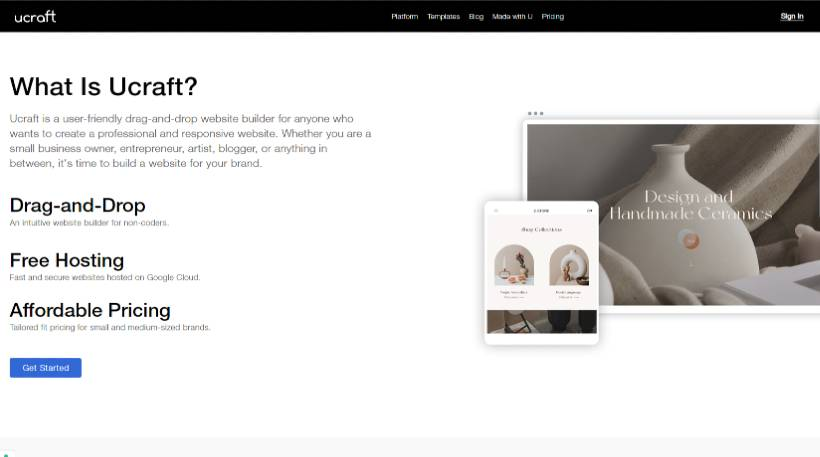
Ucraft is one of the best free website builders for several compelling reasons. The quality of the prebuilt templates is the first proof that Ucraft is a top-class website builder. These templates are all meticulously crafted by professional designers and ensure a great user experience for both mobile and desktop users.
Secondly, the drag-and-drop builder is genuinely intuitive and focused on the needs of the builder. The progress bar displays the steps needed to edit the website, so you have permanent control of the editing process. Use either blocks – large site elements, like header, gallery, or footer, to add to a webpage or elements – items like image, video, paragraph, counter, or map.
Ucraft incorporates a logo maker which is an added advantage. Moreover, the need for costly web hosting services is eliminated, given that Ucraft leverages the Google Cloud Platform for its infrastructure. Consequently, your website finds its home on a reliable hosting platform. Forget about web server issues and focus on delivering top-class content.
While Ucraft unquestionably excels as a website builder, it’s not entirely flawless. The limited number of templates and customization options are the main complaints of the users. However, Ucraft is definitely a powerful website builder that fully deserves your attention.
15. IM Creator

IM Creator is a free website builder that falls behind the rest of the suggestions. Altogether, it has some cool features that make people use it despite its limitations.
The pricing strategy is a little bit weird. IM Creator is free for students, artists, and non-profits – but you’re required to provide proof of eligibility. A premium account costs $8/month and you benefit from all the features, including unlimited web hosting, own domain, and ads free. The superior plan, Creator Pro, costs no more than $500/month. This plan caters to agencies and freelancers who use IM Creator for client projects. It’s a high chance that there are better website builder alternatives, but it looks like some customers are happy with this plan.
IM Creator doesn’t demand web design or coding skills to fashion a website, though it may not be the most recommended choice for beginners. Altogether, IM Creator has a wide array of customization options so that you can create a genuine masterwork with it.
16. Medium

Medium isn’t a website builder per se, but rather an intriguing alternative for those looking to establish a blog or a magazine-style news outlet. It’s a platform optimized for search engines and marketed as a hub for quality content. Don’t use Medium if you want to create an online store or a small business website.
Most website builders are focused on the technical aspect of the website creation process. Medium distinguishes itself by placing a strong emphasis on content. Here, you’re crafting stories, not mere blog posts, because, as Ev Williams, its founder, expressed, Medium “isn’t about who you are, but about what you have to say.”
Anyone may publish on Medium and you get paid for your content based on a system of views and likes. The site customization is minimal, so you can start publishing cool ideas from the first moment after signing up.
List of Website Builders and their Price
| Website Builder | Free Plan | Lowest | Most Expensive |
| PageCloud | Yes | $20 | $79 |
| Shopify | No | $32 | $399 |
| Site123 | Yes | $7.80 | |
| Squarespace | No | $16 | $49 |
| Strikingly | Yes | $8 | $49 |
| Ucraft | Yes | $10 | $69 |
| Web | No | $15.99 | $44.99 |
| Webflow | Yes | $14 | $39 |
| Weebly | Yes | $10 | $26 |
| Wix | Yes | $10 | $149 |
| WordPress.com | Yes | $4 | $45 |
How to Choose the Best Free Website Builder
With a greater understanding of website builder options, it is now time to make your decision. Determining the right one for you may not be so easy, however.
When considering a website builder, you should look for the following qualities:
- Easy to use
- High-quality pre-built templates
- Domain and email options
- Customization options
You may also want to consider its compatibility with other software or platforms you intend to use, such as social media integrations and payment gateways.
For those who just want a basic website that handles text, images, and video, then any of the options on our list will do. However, you may want to consider the options that require the least amount of up-front setup, like Google Sites, Sites123, or Jimdo. Building websites with these tools is simple even for the less trained webmasters.
Wix, Weebly, Webnote, and Strikingly are all-in-one website builders suitable for almost any kind of website. Use them confidently to sell online or launch business websites. You don’t have to be a web designer to construct modern websites with them.
If you plan to sell products and services, then WordPress, WordPress.com, and Joomla are worthy web builders. They offer applications and integrations that make selling online easy. They also offer more robust templates which are required for displaying products and product collections.
Conclusion
Whether you need to create a simple, text-based website or a complex e-commerce store, you have options when it comes to website builders. Most popular website builders have both paid and free plans. Opting for a free plan doesn’t entail compromising on quality, the top website builders ensure enough features to design personal blogs, portfolios, simple online shops, and websites for small businesses. Moreover, most free website builders have effective client management tools and advanced features for web developers. All of these website builders include tools to create a good-looking mobile version of your website.
The free options above each have their own strengths. To recap:
WordPress.
An easy-to-use but comprehensive option for those who need a robust website. You have full control over the web hosting, themes, and plugins.
WordPress.com
It’s similar to WordPress, but you aren’t responsible for web hosting.
Google Sites
A basic choice that integrates with Google applications. Best for galleries or text-based websites.
Jimdo
The easiest-to-use free website builder for those who want to get up and running in minutes.
Joomla
A direct competitor of WordPress, which enables you to build a complex website with access to thousands of applications and integrations.
Wix
A plethora of tech reviewers and webmasters consider Wix the best free website builder. It offers a sophisticated yet user-friendly platform for constructing modern websites.
Weebly
A truly user-friendly website builder that comes with a solid set of customization options.
Webflow
Web designers appreciate the wide set of editing options, but even individuals without technical expertise can craft impressive websites using this platform.
Strikingly
Small business owners who need a landing page for their products and services should check out this free website builder. The fans of the one-page format are Strikingly main target.
Webnode
It doesn’t have a large set of features and styling options, but Webnode is a working solution for numerous users. It incorporates search engine optimization tools, professional email addresses, and an effective backup/restore system.
Site123
In search of an instantly loading, mobile-responsive site? Need a straightforward platform for your site? Site123 might be the optimal website builder to cater to your requirements.
Hubspot
A natural extension of a company renowned for its marketing and sales products, HubSpot’s website builder delivers a delightful experience for building websites. It’s a real pleasure to build websites with this tool even though you are a marketer, web developer, or regular webmaster.
PageCloud
A modern and intuitive drag-and-drop website builder that entices users with a free custom domain name and a free Google Workspace subscription.
Ucraft
It’s similar to most website builders from this list. Use it confidently for your projects even though you aren’t a web developer.
IM Creator
You either love it or hate it. It’s free to check its features so give it a chance because you may love it.
Medium
It’s not a website builder, but it merits your attention if you are a blogger.
With so many website builders to choose from, the choice can be difficult. Just keep in mind the elements you absolutely need for your website, and then make a decision that enables you to most simply and effectively implement them.