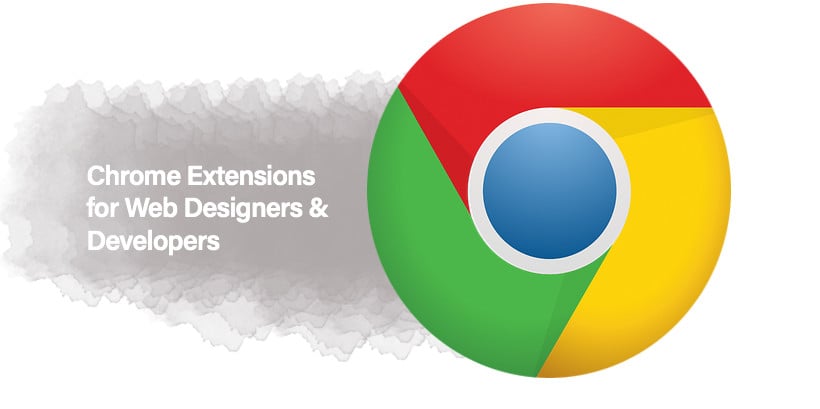Google Chrome is one of the leading browsers by a large margin, and it seems that it will maintain its top position for many years. Helpful Chrome extensions are one of the advantages of the browser. Chrome Web Store includes plenty of extensions users might need, including many Chrome extensions for web designers and developers. Some of them are genuine aides you can confidently use in your workflow.
Selecting the proper extensions takes time, so we did it for you. The following extensions are handpicked – we, and many other users, have installed, tested, and rated them. Please take a look at each of them and install the ones that might improve your workflow.
Productivity & Utility Extensions
RescueTime
RescueTime isn’t an extension for web designers and developers per se, but it’s a nearly irreplaceable tool to grow productivity. We have used it for two years, and it has radically improved our efficiency. This extension monitors your browser activity and calculates an efficiency score based on it. RescueTime tracks the time spent on each website and classifies the sites depending on their purposes. For instance, Facebook and Twitter fall into the Social Networking category and are considered a disturbance to your work. On the other hand, any word processor falls into the utility category and is regarded as productive. The daily productivity pulse – the rating you get for your entire activity – entices you to focus more on your work instead of wasting time.
Grammarly
It would be great if designers and developers could fix their attention strictly on design and code. Sadly, phone calls, briefs, online meetings, and emails are all a significant part of your work time. Moreover, these adjacent activities impact your image. It isn’t fair, but we do judge others based on their grammar. The number of typos in an email is instantly correlated to the professionalism of the sender.
Grammarly is an online writing assistant with a free Chrome extension you can install to check your writing. It’s essential to proofread your email and avoid sending hundreds of typos by using the Grammarly extension.
OneTab
Are you the kind of person who keeps at least twenty tabs open in your browser.? It’s not quite OK because it affects the memory usage of the computer. OneTab is the extension that helps you in this respect. It transforms all of your open tabs into a list that you can visit at any time. Rather than dozens of open tabs, you’re left with a simple list, resulting in a less cluttered browser while using fewer computer resources.
Website Assessment Extensions
Google PageSpeed
The loading speed of a website is a top priority for webmasters. A fast-loading site satisfies both users and search engine spiders. Unfortunately, loading speed isn’t a set-and-forget task. You have to tweak your site to improve its performance consistently. Google PageSpeed is an extension that provides the PageSpeed score of the page visited directly in your browser tab. The extension will provide similar data with just a simple click rather than opening a new tab, going to the PageSpeed Insights page, typing in the URL, and waiting for evaluation.
WordPress Theme Detector and Plugin Detector
Are you a WordPress addict or are you searching for cool themes and plugins? This extension might be what you are looking for. It checks if a website runs on WordPress and lists the theme and the plugins used for WordPress-powered websites. Use this extension every time you visit a good-looking website to learn which theme was used. The extension is fast and doesn’t affect the performance of the browser.
Wappalyzer
This extension is used and highly appreciated by 1,000,000 users, so its place on this list of extensions for web designers and developers is obvious. Install it to generate a full report of all technologies used on a website. Wappalyzer shows the content management system, host, analytics, JavaScript frameworks and libraries, coding languages, and content delivery network used by each website. It’s a good tool to find out what web technologies your competitors use for their sites.
Be aware that this extension doesn’t work for all websites. It might not provide any data, in which case the extension invites you to play tic-tac-toe.
Web Developer Checklist
Toptal is a huge marketplace of skilled freelancers that distinguishes itself with the extremely challenging process of freelance selection. On average, only 3 out of 100 applications are accepted. Toptal is behind this Chrome extension, so you don’t need to worry about its quality. The extension is pretty simple but useful. It compares the sites against a checklist and highlights any problems. Web Developer Checklist covers areas like SEO, usability, accessibility, mobile-friendliness, social media, and performance. It’s a reliable solution to evaluate the state of a website at the first sight.
Web Developer
Web Developer is one of the most complex Chrome extensions for web designers and developers. It does many things, such as:
- Disabling notifications, popups, plugins, and JavaScript;
- Disabling, deleting, and adding cookies;
- Viewing and editing CSS code;
- Finding broken images, disabling images, and displaying alt attributes;
- Outlining block level, deprecated, floated, and fixed positioned elements;
- Hiding backgrounds and images.
It’s worth installing this extension considering all the tools you’ll receive with just one click.
Extensions for Developers
CSS Viewer
The name of the extension is pretty suggestive – it allows users to view the CSS code behind any element of a webpage. Install the extension, pin on the bar, click on it, and hover the cursor over an element to learn its CSS code. Press the F key to freeze the window showing the CSS code and the Esc key to disable the extension. In a nutshell, CSS Viewer impresses with its simplicity and efficiency. Don’t worry if you don’t like Google Chrome – there is an equivalent Mozilla add-on for CSS Viewer.
Live editor for CSS, Less & Sass
This extension saves a lot of time for developers in the production phase. Instead of editing the files and uploading them to the directory, install this extension and write the CSS, Less, and Sass code directly in the browser. Install and connect the extension to the localhost and you will be able to edit code instantly. The extension comes with some noteworthy features like autocomplete, syntax highlighting, auto-save, minify code, and conversion from Less and Sass code to pure CSS. Fortunately, this extension also has equivalents for Mozilla Firefox, Opera, and Edge.
CSS Peeper
CSS Peeper is one of the most famous Chrome extensions for designers and developers alike. Its main purpose is to inspect websites. Developers use it to detect the CSS code. The extension provides general information about a webpage but also allows inspection of the webpage elements. The CSS code of any website is no longer a secret for you with CSS Peeper.
Designers can use CSS Peeper to identify the color combinations and the hex code of site elements. Additionally, it allows you to export code colors and visual assets of any webpage.
Quick Javascript Switcher
This is quite a simple extension, but it’s golden for JavaScript developers and accessibility experts. It allows you to enable or disable JavaScript, but not only for entire websites. The advantage of the extension is that you can disable JavaScript code for specific web pages. 200,000 people have used the extension, with an average rating of 4.3 out of 5 stars. These stats show just how good the extension is at doing its job.
Web Maker
This extension isn’t an irreplaceable tool for clients’ work, but it’s fantastic for sharpening your coding skills. It’s a great way to learn React, Vue, JavaScript, CSS, and HTML. Web Maker is similar to a text editor except for the fact that it comes with limited features. Altogether, you can do a lot of things with this extension. For example, you can adapt the layout editor depending on your preferences, detach the preview mode, enable full-screen preview, take screenshots of the preview, and save your work as HTML files. You can export the code in Codepen and, most importantly, the extension doesn’t require an Internet connection.
Extensions for Designers
Visual Inspector
Visual Inspector is a useful extension for both designers and developers because it provides plenty of information. The extension consists of a window including six panels: Info, Inspect, CSS Output, Colors, Typography, and Assets. The Info panel provides general data about the website visited. The Inspect panel is the most interesting- you can hover over a web page’s components to display details about them. The most exciting feature is the ability to select an element and perform in-depth CSS customization. You can edit the CSS code and see the changes in real-time. It doesn’t affect the site code; the differences are only in your browser.
CSS Output shows the CSS code, while the Colors panel reveals all the colours of the webpage. Finally, the Typography panel provides information about the fonts used and the Assets panel about the images.
ColorZilla
All lists featuring extensions for designers and developers include ColorZilla. We can’t leave it off this list with its 2,000,000 plus users and a 4.4 out of 5 stars rating on the Chrome Web Store. This extension is all you need to master the colours in your design works. It has an advanced colour picker, an eyedropper, a webpage colour generator, a colour history, and a CSS colour gradient generator.
ColorPick Eyedropper
ColorPick Eyedropper successfully replaces ColorZilla. If ColorZilla doesn’t work for you or if you simply don’t like it, ColorPick Eyedropper does many of the same things. Install and activate the extension to get the colour of each pixel from any web page you want. It has a few customization options, such as enabling/disabling RGB, HSL, or hexadecimal colour code, colour history, and snapshot storage.
WhatFont
WhatFont is another well-known and massively used extension for designers. It simplifies an old and never-ending problem: finding the name of the fonts used in design projects. In addition, WhatFont is ridiculously simple to use – just install and activate it and hover over the desired font to learn its name. There are a couple of similar extensions, but WhatFont has the most users and an excellent rating.
Dimensions
Designers are always curious about fonts and the proportions of layout components. That explains the success of this extension. Dimension is an extension that helps designers find the dimensions of the elements that make up a layout. The axis system is intuitive, so you won’t have trouble using this tool. In addition, it’s an open-source project, so you can even contribute to making it better!
Accessibility Extensions
Spectrum
Sadly, website creators strive to create more and more appealing digital experiences but often fall short of making them accessible to everyone. This extension allows you to visit a website and experience it the same way as people with colour deficiencies, including protanopia, protanomaly, deuteranopia, tritanopia, and tritanomaly.
Sometimes, a simple colour combination may represent a huge obstacle for some of us. Spectrum does a great job of helping designers select the proper colour schemes to make websites more accessible to all.
Helperbird
Helperbird is the only premium extension on this list, and it provides real value for the money invested. The extension doesn’t guide you through creating better websites, but it helps you see how your site works while people use accessibility tools. Helperbird allows for reader mode, highlighter, immersive reader, and text extraction, as well as disabling images. You can test your site accessibility by using this extension, so use it to enhance the user experience for every site visitor.
Fancy Extensions
Initab
Initab combines utility and fanciness. This extension replaces the standard Chrome new tab page with a dashboard full of information suitable for a programmer. You can integrate Github, Stack Overflow, Reddit, and StackBlitz accounts with Initab. It also shows your latest searches for particular keywords you prefer. For example, it can display the latest resources visited by you for the “JavaScript” keyword. Although there’s always the risk of being distracted by the latest comments in your favourite subreddits upon opening a new tab, we think that this extension offers more benefits than drawbacks, and you should use it to stay up-to-date with what’s new in your coding area.
Screen Shader
We spend many hours a day staring at screens, which negatively affects our eyes. Use Screen Shader to protect your eyes and help you sleep better. This extension reduces blue light from screens in the evenings, creating a soothing orange environment to reduce eye fatigue and avoid interference with your sleep cycle. You may say that it’s not necessary to install such an extension, but it benefits you in the long term.
Wrapping Up
Many other cool extensions are available on the Chrome Web Store, so make sure to take a look at them. The above extensions are tested and rated by us. Some of them were purposely tested for this article, while others helped us for many years. All have the potential to make your work a little bit more efficient.