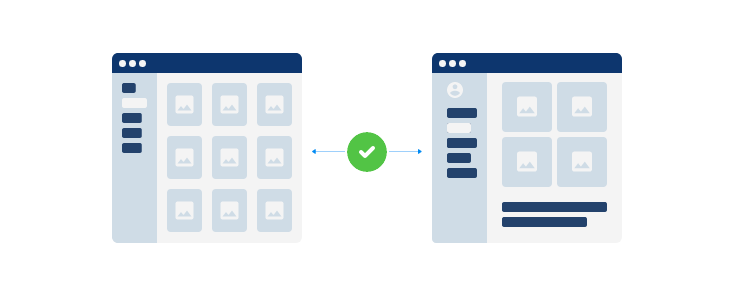Are you ready to move your content from your old website to a brand spanking new one? Content migration is a common process in web design. And the truth is, if you don’t do it right, you could end up ruining all your hard work in an instant and have to start all over again, which is every web designer’s worst nightmare.
Because content migration has the potential to be so tricky, you must equip yourself with all the content migration best practices you can to prevent any mistakes. That’s why today we’re outlining everything you need to know before you begin migrating your content, so the process goes off without a hitch.
So, let’s get started.
Why Migrate Your Content?
You might be asking yourself why migrating your site’s content, which includes written content, images, and even the structure of your website, is something to consider. After all, wouldn’t it just be easier to start from scratch and build a new site on a new content management system (CMS) instead?
Well, yes and no.
The thing is, starting all over with an entirely new website can be a very time-consuming process. Think about it. All the hours you’ve put into creating content, uploading images, and tweaking your site’s visual appeal will be lost on a brand new site build.
But what if you could start up on a new CMS and transfer all that hard work over without losing a thing? Sounds good right?
Not to mention, you stand to benefit from a content migration in the following ways:
- Keep Your Current Rankings
All the website content you migrate from one CMS to another is going to continue to stay indexed and rank well in search results. This means you never lose the traffic you’ve earned or have to deal with optimizing brand new content for SEO. In other words, you prevent having to start all over as a newbie website owner in Google’s eyes.
- Save Yourself Some Time
Creating new site content is going to take a long time. If you already have content your readers know and love, there’s no reason to throw it all away and waste time trying to re-create what is already working for you.
- Avoid Spending More Money
Even if you could afford to outsource content creation and start over fresh – without spending any time of your own – why would you if you could save money instead? By using content on your old site, you not only save time, but you also avoid having to spend money on a freelance or in-house copywriter.
As you can see, there’s a lot to gain from migrating your site’s content when starting over on a new CMS. But only if you do it right.
So, let’s check out the content migration best practices all web designers should know before getting started.
Content Migration Best Practices
1. Analyze Your Old Site’s Data
If you’ve been running your website for any significant amount of time, you have likely been using a detailed analytics tool like Google Analytics to monitor how well your site is performing and what site visitors are doing when they land there.
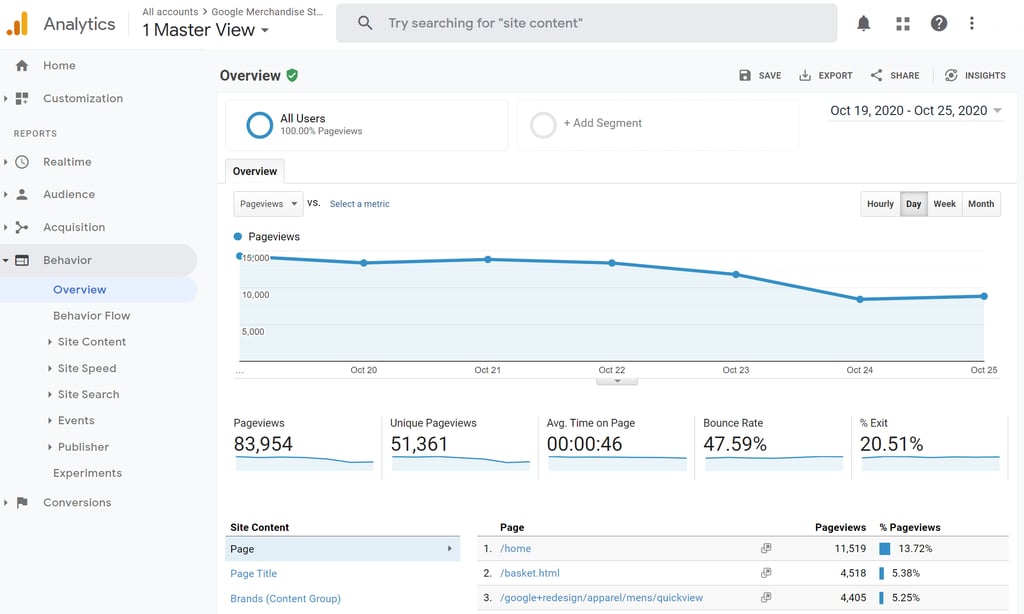
An analytics tool like Google Analytics lends insight into site data like:
- The demographic makeup of your site visitors
- Where traffic is coming from right before it lands on your site
- What people are doing once they land on your site
By looking at the current status of your soon-to-be-old website, you can determine which content is favored by site visitors and which content is better off left behind. This not only saves you a ton of time when it comes to the migration process, but it also gives you a head start towards success on your new site.
People want to see more of what they love and less of what they don’t. By tapping into this information before you make the move, you’ll know exactly what your target audience expects from you so you can give it to them from the start.
2. Inform Your Site Visitors
The last thing you want to do when migrating your site’s content to a new content management system is lose loyal site visitors in the process.
When a person’s favourite website goes down without notice, people become confused and often begin seeking out the next best thing right away. Rather than send your site visitors straight into your competitor’s arms, try telling your loyal fans that you are in the process of making a move. In addition, tell them why you’re doing it and how long they can expect your site to be down.
The chances of a site migration happening seamlessly in one click without any lost traffic is unlikely. However, if you craft a clear one-page landing page for site visitors to see if they land on your site while it’s being migrated, you’re less likely to lose anyone. Luckily for you, using an affordable landing page plugin like SeedProd will help you create any type of landing page you can imagine long after your new site launches.
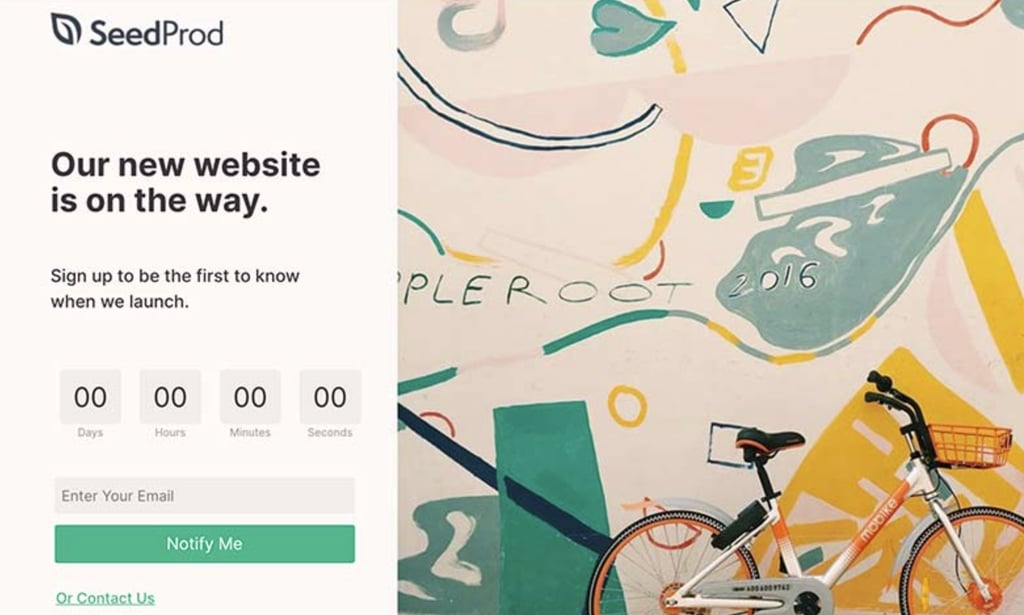
As an added bonus, include an email opt-in box on your landing page for new site visitors to subscribe to while they await your new site launch. This is a great way to build a bigger email list, offer something of value to new subscribers, and continue building your audience base even while your site is down for a short time.
3. Build a New Sitemap
One thing that cannot go unfinished during the content migration process is the creation of a new sitemap. In fact, here at Keen to Design, we like to emphasize the importance of the entire web design process from start to finish. While the end result is seemingly the most important, it’s the small things like having a clear cut and structured sitemap for your new website that can mean the difference between a mediocre website and one that teems with daily traffic.
Your sitemap will be the backbone of the user experience and incorporate things like:
- All webpages on your site
- The hierarchy of your site’s content
- Your overall goals, especially if you’re an online shop owner
- The way people will navigate your site’s content
Just because you’re holding tight to high-quality content and migrating it over to your new CMS doesn’t mean you have to keep everything the same. One of the best ways to push ahead of the competition in this digital age is to constantly reflect on what’s working and what’s not and keep making changes. There’s no better time than while moving sites to do just that.
4. Have a Migration Method Plan
There are two ways to successfully migrate your site’s content:
1. Manual Migration: this involves you copying and pasting all of your site’s existing data by hand onto your new website. This is great for those that have a lot of time to kill and want to review all the data as it moves from one place to another. It is not, however, ideal for those with limited time or a ton of existing content.
2. Automated Migration: if you have a large website that requires a lot of data migration, you might want to consider investing in a migration software that can help you make the move. That said, there might still be some content you’ll need to move manually, such as custom post types, which can be difficult for those with limited web design and development skills.
Knowing how you will approach the migration process is one of the best ways to ensure success. Just remember, sometimes migrating your content is going to take some technical know-how you or your team might not be prepared for. This is true whether you decide to perform the migration manually or with the help of a migration tool.
Because of this, you might want to look into hiring a web developer to help you along the way, just in case. Although this means you’ll have to shell out a few bucks for the help, it will definitely be worth it in the end when your site is moved without any problems.
5. Migrate Slow and Check as You Go
The last content migration best practices we want to leave you with include migrating your site’s content slowly and checking your work as you go.
As you migrate your site’s content, you’ll want to use an accessibility checker to make sure everything you add is accessible to all site visitors. The idea of human-centered web design is not going anywhere, especially when it comes to making your website available to all site visitors regardless of ability.
About 15% of the world’s population has some form of disability. Alienating any one group is not only harmful to your overall success, but it’s also just not right.
Here are some best practices for making your new website fully accessible to everyone:
- Avoid relying heavily on colour schemes for navigation of your website
- Always include ALT text on images that screen readers can read aloud
- Enable functionality and navigation of your site via mouse, keyboard, and voice-command
- Provide transcripts for video content
- Provide in-sync captioning
- Do not enable autoplay of audio or video content
Lastly, run your website through an accessibility checker like Wave.
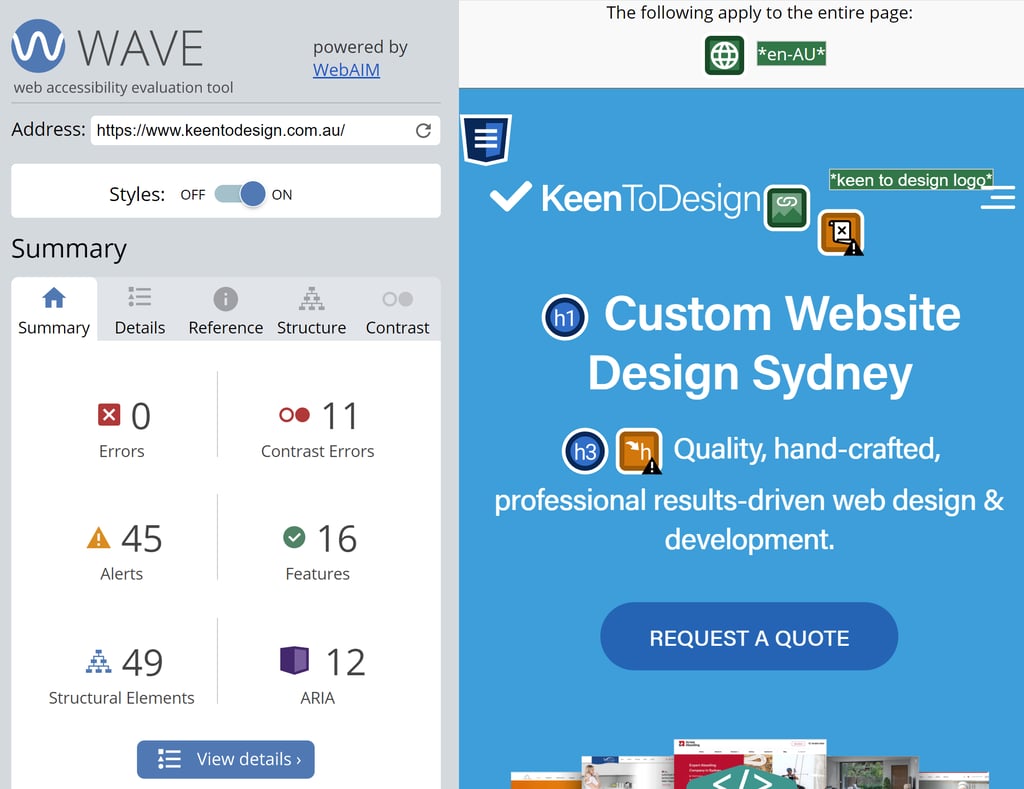
When you do so, you’ll discover any accessibility errors or problems and have a chance to fix them right away.
Final Thoughts
In the end, there’s a lot more to migrating site content than simply transferring your old site’s content to the new site and calling it a day. There are content migration best practices to follow, details to pay attention to, and technical skills to be had that you may or may not want to deal with.
If you’re ready to migrate your website from one CMS to another and need help with making the process a smooth one, get in touch with us at Keen To Design. We have the experience needed to develop and design websites that not only look great but convert as well. Plus, we can handle the migration of your website with minimal downtime and ensure that there will be no mistakes in the transfer, so that your hard work is up and ready to make you an even more successful website owner than before the big move.