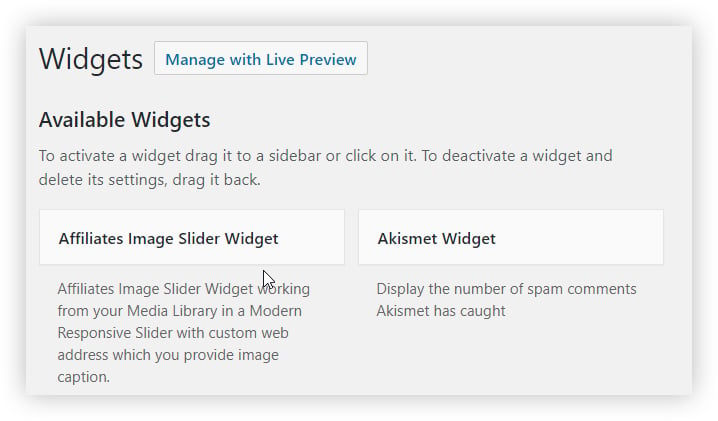If you are running a WordPress website, then you must be aware of the importance of having a slider on your site. If it is a business website, then the slider will allow you to provide all the necessary information to your customers. You can showcase your featured items in the slider, and you can do much more using the slider on your WordPress site.
There are plenty of amazing slider plugins and widgets available out there. Here, we have listed few popular slider widgets for WordPress that you can use on your WordPress website to fulfil your necessary requirements.
Media Slider

If you are searching for the perfect slider plugin that it can resolve your problems. You can create image sliders, content sliders, and video slideshows. Here are few features of this specific plugin:
- Slider widget
- Slider customisation
- Slider with breakpoints
- Multiple customisation settings
Affiliates Image Slider Widget
If you are looking to show your affiliate products in widgets, then this slider widget can be the perfect option for you. It gives you multiple features including:
- Display Multi-Images on Widget Area
- Customizable responsive slider
- Automatic image slide and fade effects
- Show image title and description
TR Post Slider Widget
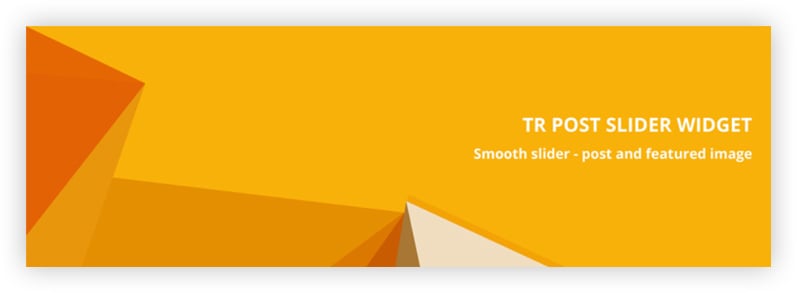
This is another great slider widget that you can use for your WordPress website. It allows you add post sliders, and you can use post widget, featured image widget, and post with thumbnail widget.
- 3 different widgets for post content
- Read more options
- Slider speed and duration controls
- Title show/hide options
WooCommerce Widget Product Slider

If you are using WooCommerce on your WordPress website, then it enables you to create slick product sliders in widget areas and sidebars. Here are few features:
- Product slideshow
- Touch swipe slider images
- 7 different image transition effects
- Full customizable widget slider
Testimonial Slider
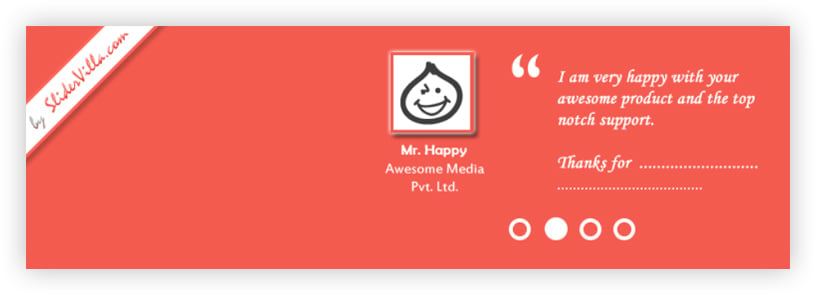
This testimonial slider is the best way to showcase your testimonials and feedbacks from your customers. It gives you excellent design options for displaying your testimonials.
- 5 stylish skins
- Add list view of slider
- Shortcodes and widgets
- Multiple slider options
Simple Slideshow Manager
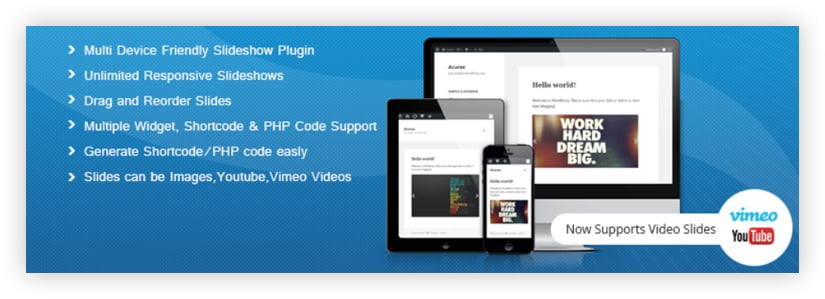
If you are looking to create a slideshow and you want to add multiple images and videos, then it is a more straightforward way to do so. You can add different videos and images.
- Drag and reorder slides
- Animation customisation options
- Shortcodes and widget customisations
- Widget and shortcode support
Smooth Slider

Smooth Slider is another great way to add slides to your content. It helps you create amazing slides to attract your visitors, and you can add images, videos and slideshows to your multiple content elements.
- Drag and drop reorder
- Randomize slides
- Limit number of posts
- Text content control
- Slideshow widget
WP Contact Slider
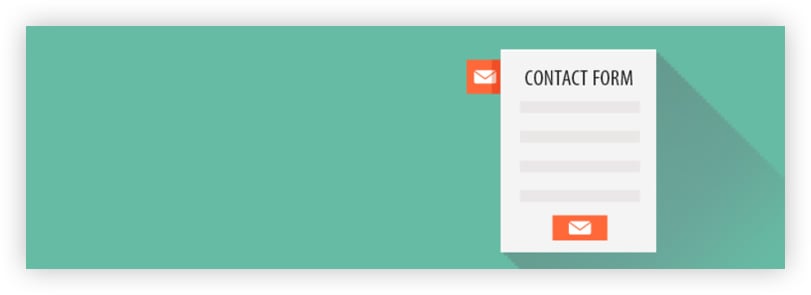
WP Content Slider gives you an excellent way to display Contact Form 7, Gravity Forms, WP Forms, Caldera forms, and random text. You can easily display widgets in sliders.
- Display plain text and HTML
- Gravity Forms shortcodes
- WP Forms shortcodes
- Contact Form 7 shortcodes
Smart Slider 3
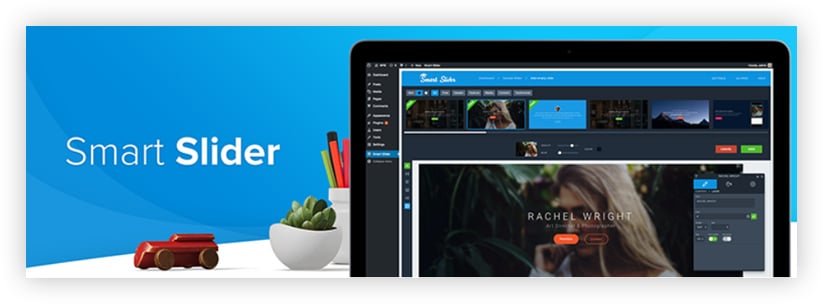
Smart Slider 3 is a simplified plugin that you can use to create slides for multiple elements. You can create video slideshows and posts sliders. It gives you numerous features including:
- Dynamic slides
- Customizable controls
- Slider library
- Slide Backgrounds
Slider by WD – Responsive Slider

If you are looking for fast and SEO friendly slider options, then it can be the perfect choice for you. You can add sliders to different locations using this responsive slider.
- High customisation level
- Multiple layers
- 5 transition effects for sliders
- Slider widget
Widget Post Slider
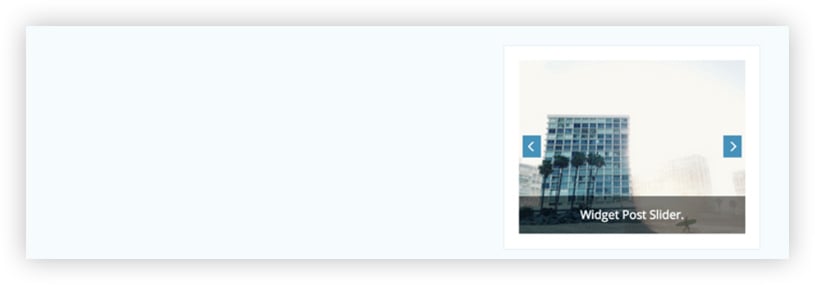
If you want widget post slider, then you should consider using this specific slider plugin. It gives you multiple customisation options as well.
- Slider on Widget
- Unlimited post slider
- Fully responsive
- Limiting slider with option
Slideshow

Slideshow plugin gives you an easier way to integrate a slideshow for WordPress installation. You can add images from media and create amazing slideshows for your WordPress site.
- Image slides
- Text Slides
- Video Slides
- Change animations and handling
Multi Image Slider Widget

It is another great modern responsive slider that you can use on your website. This widget will allow you to customise the responsive sliders.
- Display different images in widget area
- Lightbox features
- Automatic slide and fade effects
- Customizable responsive slider
EasyRotator for WordPress
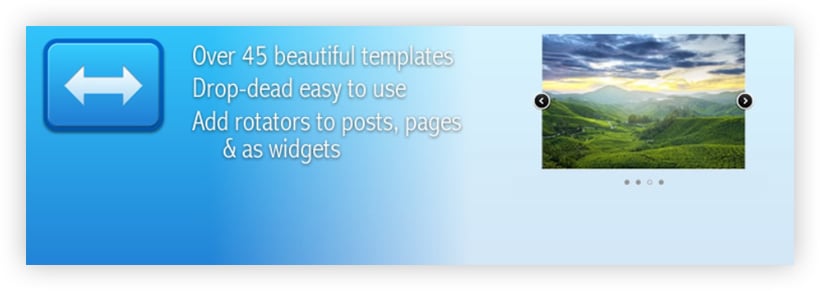
This plugin can help you create fantastic sliders for your WordPress website. You can see rotators to the posts and pages, and you can also add rotator widgets to your theme.
- 45 flexible templates include
- SEO friendly
- Create sliders for posts
- Built-in mobile support
Responsive Slider Gallery

If you want to add photo and image slides, then it can be the perfect option for you. You can create slides from the plugin admin dashboard and use shortcodes to display them.
- Sidebar widget slideshow
- Multiple customisation settings
- Slide navigation
- Footer widget slideshow
Instagram Slider Widget
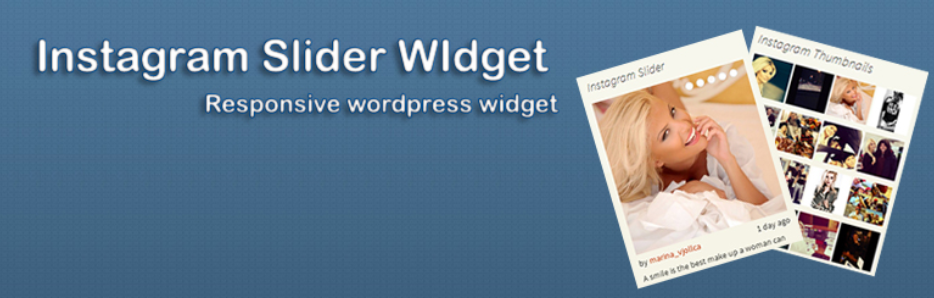
If you want to include an Instagram widget on your website, then you will be able to use this particular widget. It is a responsive slider widget that shows 12 Instagram images.
- No API Key needed
- Link images to profiles
- Sort images randomly, popularity, date
- Excellent support
Wp Text Slider Widget
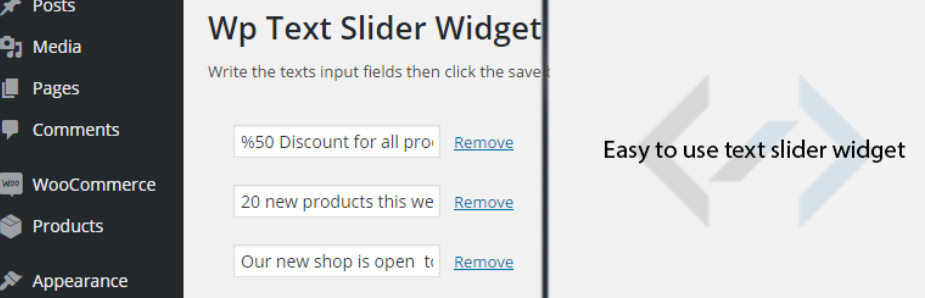
WP Text Slider is a superb slider widget that helps you showcase news, content, and essential notices on your website. It gives you multiple features including:
- Scrolling text on any page using sidebars
- Use for advertising
- Ease of use
- Cross-browser compatibility
SiteOrigin Widgets Bundle
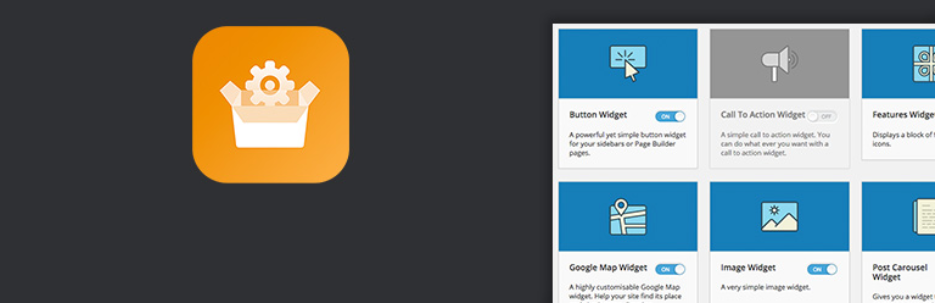
It gives you a collection of widgets that you can use on your website. You can also customise these widgets according to your requirements. It has some excellent features that you can use.
- Call to action widget
- Slider widget for images
- Price table widgets
- Video widgets
- Accordion widgets and much more
Easing Slider

Easing Slider is one of the most useful plugins that you can use to create fantastic sliders. You can create and manage sliders without facing any problems at all.
- Smooth transitions
- Lots of add-ons
- Video Slides
- Carousel and Lightbox
WordPress Slider Plugin – WP 1 Slider
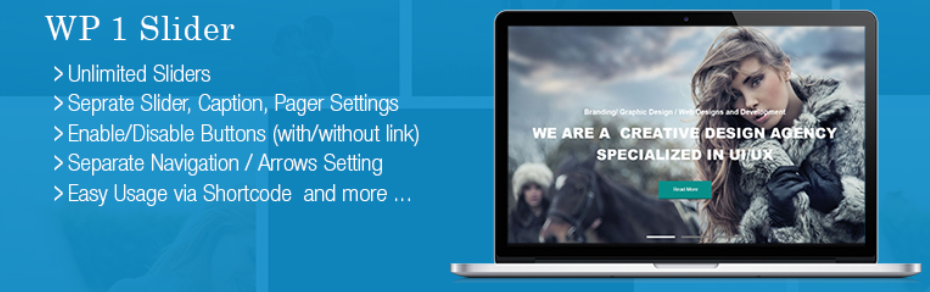
WP 1 Slider is also an excellent tool to create fantastic sliders for your WordPress website. It gives you multiple features and allows you to customise the sliders according to your needs.
- Add unlimited sliders
- 4 different caption layouts
- Unlimited sliders in widgets
- Ability to change colour, texts and background
Slider by Image Slider Team – GhozyLab

It is one of the best image slider plugins that will allow you to create custom sliders. There are a lot of settings that you can check out to enhance the functionality of the sliders.
- Sliders on posts, pages and widgets
- 25+ slider effects
- Open slider in a lightbox
- Unlimited image slider
Sliding Widgets
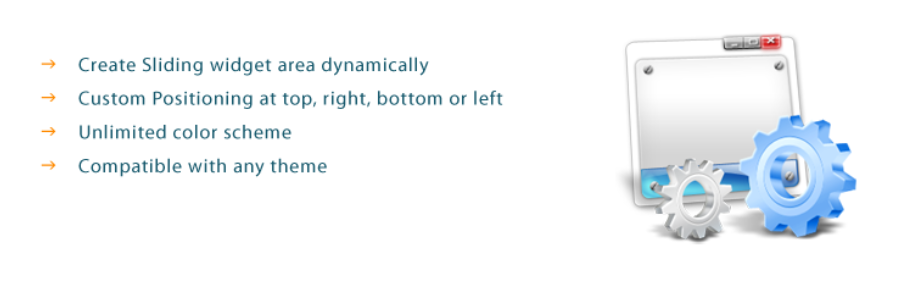
It is another amazing plugin that will help you create sliding widgets for your WordPress website. You can place any number of widgets for regular sidebars. You can manage these widgets from WordPress widget manager, and you can position them anywhere on the pages and posts.
Conclusion
If you are looking to create content sliders and you want to show them in the widget areas, then you can use widget sliders. These sliders will surely help you add attractive sections to your website. You can compare the features and choose the perfection option for your site.