Are you searching for the best graphic design software for beginners? Do you want to master the most popular graphic design tools? You landed on the right page, but from the very beginning, we warn you that it’s not simple at all to become a professional graphic designer.
We have listed the most popular graphic design tools that are suitable for beginners. It’s a useful mixture of simple and complex, free and premium, desktop and browser tools. Desktop software was the norm until a few years back, but browser applications are becoming more and more powerful.
Adobe Photoshop
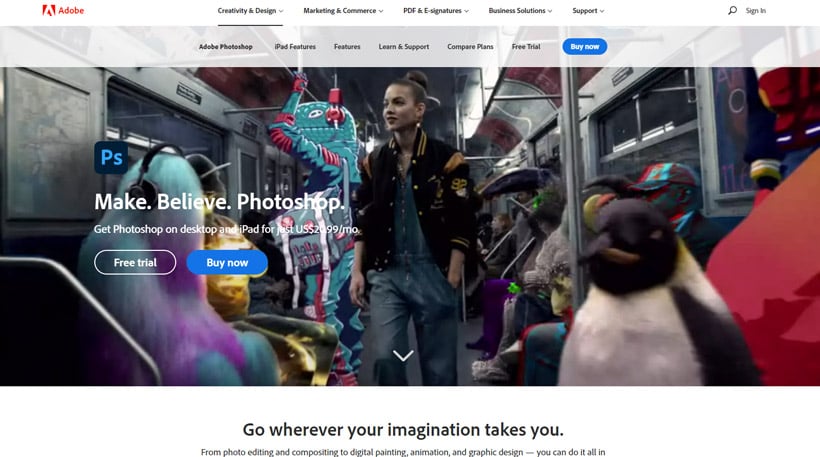
Love or hate it, Adobe Photoshop is the best graphic design software for beginners and also professionals. It’s a paradox, but there is a strong explanation behind it. Photoshop’s interface isn’t simple at all and the multiple panels are scary for beginners. However, countless graphic designers have published countless tutorials explaining every aspect of Photoshop. These tutorials take multiple forms, such as text-based blog posts, YouTube videos, and online courses. Some are more intensive while others explain each and every detail. Briefly, you have a large array of options for learning the ins and outs of Adobe Photoshop. Most experts agree that Adobe Photoshop has the most powerful set of features. Therefore, you can’t call yourself a professional graphic designer unless you are a proficient Photoshop user.
You won’t regret learning Adobe Photoshop. Except for working with vector images, Photoshop works for any kind of design project. Use it confidently for photo correction, basic video editing, and to create web layout items and social media assets. If you are a beginner, you will be able to create masterpieces using this specific software. It gives you all the essential features, including channel mixing, perspective correction, the clone stamp tool, and much more. The advanced features include blemish removal, one-touch filter, and image rendering, all of which are easy with Photoshop.
Pros:
- Unparalleled set of options
- Huge collection of resources for learning how to master Adobe Photoshop
- Available on all platforms (Windows, macOS, Android, iPad)
Cons:
- Confusing interface for beginners
- Needs reasonable memory space (minimum 8 GB RAM) and consumes quite a lot of space on your hard drive (minimum 4GB)
Adobe Illustrator
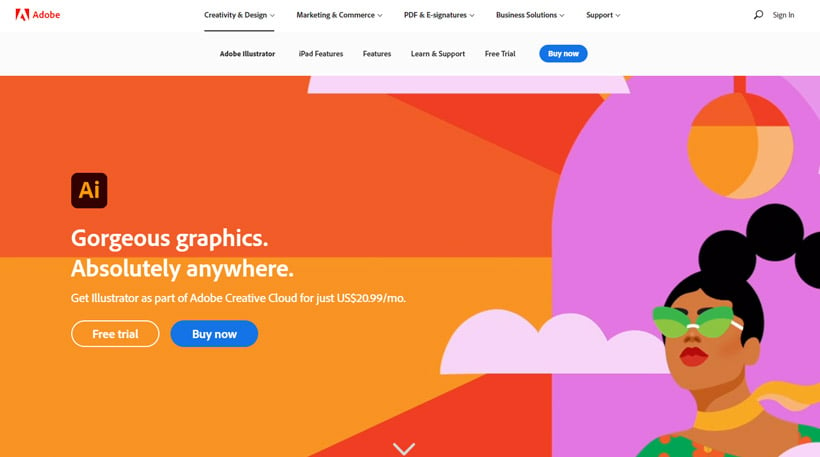
While Illustrator and Photoshop are both Adobe products and their interfaces have many things in common, they have different usages. Photoshop is for raster-based images, Illustrator works with vector format. Newbie graphic designers who want to create logos, sketches, icons, or fonts should give Adobe Illustrator a try. Thanks to the vector format, Illustrator supports scaling images up and down much better than raster-based images.
Adobe Illustrator is one of the most complex graphic design software for beginners, so it requires effort and patience to learn it. Just like Photoshop, you will find millions of resources to learn the entire set of Illustrator’s features. There is a helpful and active Illustrator community; find them in Facebook groups and Slack channels.
Pros:
- An impressive tool for working with vector images
- Huge collection of resources for learning how to master Adobe Illustrator
- Available on all platforms (Windows, macOS, Android, iPad)
- Seamless integration with other Adobe products
Cons:
- Confusing interface for beginners
- Steep learning curve for beginners
- Requires a minimum of 8 GB of RAM
Adobe InDesign
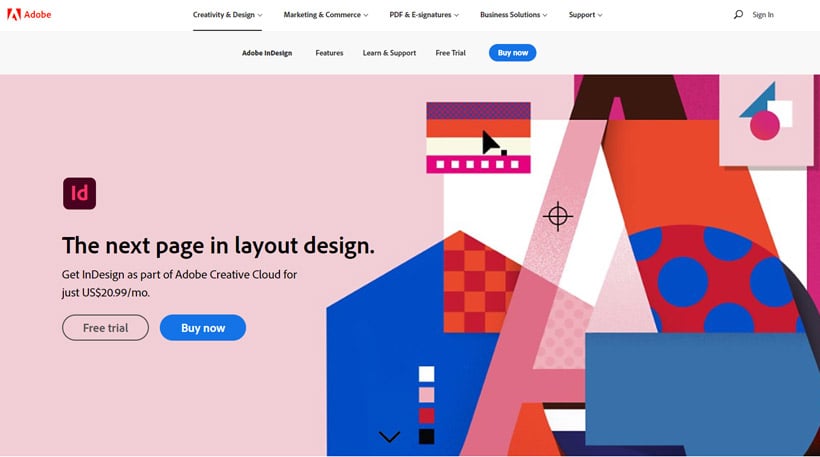
This is the last Adobe product on this list. Beginners interested in learning print design and digital media should learn InDesign. You can create ebooks, flyers, posters, brochures, magazines, and resumes with the help of InDesign. This tool has been on the market for more than 20 years and Adobe experts have been constantly improving it. Now it is the leading industry tool and users create fantastic products with it.
Students who want to get a job in the design industry shouldn’t skip getting their hands dirty with inDesign. Its dual utility – print design and digital media – makes inDesign irreplaceable for design agencies. Having a solid grasp of InDesign increases your chances of getting hired.
Pros:
- Suitable for beginners
- Useful for print and digital
Cons:
- Intimidating for beginners
Corel Draw
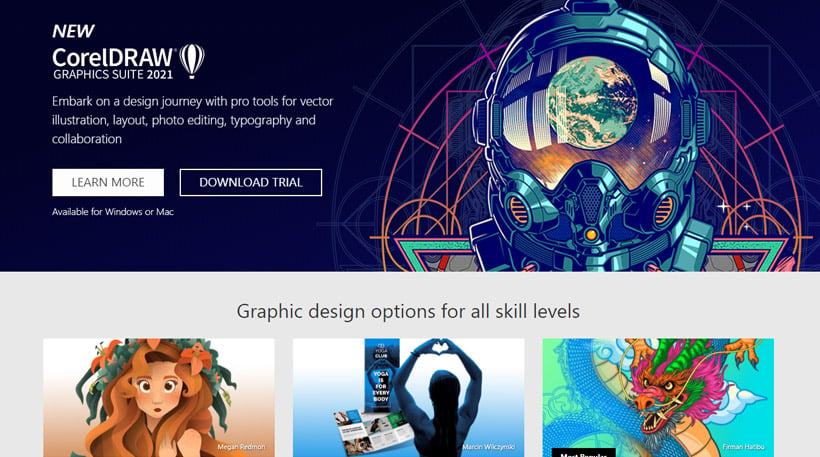
Corel Draw is a mixture of Photoshop, Illustrator, and InDesign. It’s an excellent product that comes with a high price tag, no matter whether you choose a monthly subscription or a one-time purchase.
Corel Draw has mostly the same functionality as Photoshop. Use it to edit pictures, combine layers, insert text, modify colors, and so on. Unlike Photoshop, however, it also works with vector images – so Corel Draw is a good solution for artwork. In addition, this tool helps you design printed projects like brochures and magazines. While it was for many years available only for Windows users, Corel Draw is now available for Mac systems too.
Pros:
- A complex tool suitable for almost any kind of design project
- Many resources available to learn how to use Corel Draw
Cons:
- Expensive for purchase or subscription
GIMP

GIMP stands for GNU Image Manipulation Program and it’s probably the most used free graphic design software for beginners. It’s a living proof that free, open-source software can compete with the Photoshop behemoth. . As it’s free to use, you can’t lose money by trying its capabilities.
Gone are the days when GIMP’s interface simply scared users away. There is still room for improvement (some users find its interface cluttered), but GIMP is a modern and powerful tool. Anyway, you are free to customize the dashboard. If you are new to GIMP, you’d better visit the Tutorial section to learn the basics. Thankfully, plenty of skilled graphic designers have made YouTube videos on how to use GIMP. You can achieve many complex projects with GIMP, such as complex image manipulation, photo enhancement, modern retouching, artwork creation, and user interface components.
Pros:
- Free of charge
- Available for all major desktop operating systems
- Excellent set of features for a free software
Cons:
- Does have a few bugs
Inkscape
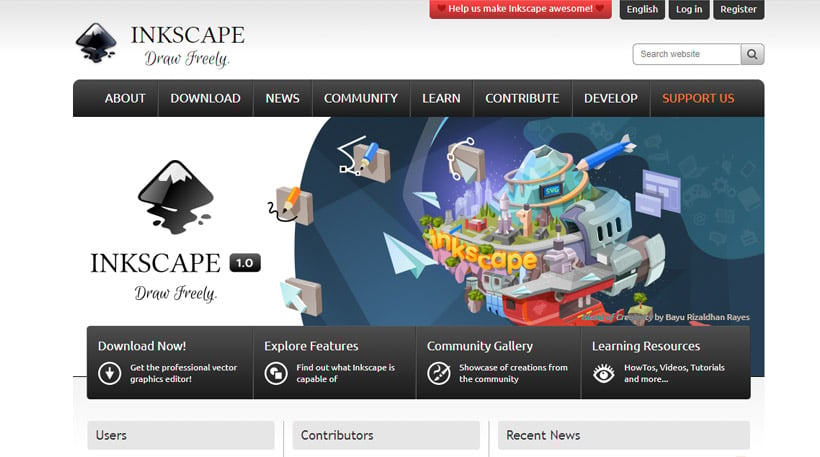
While GIMP is the free alternative to Photoshop, Inkscape is the free alternative to Illustrator. It’s a free graphic design software for working with vectors. It falls behind Illustrator in terms of the advanced capabilities of its features. Still, a beginner designer may find Inkscape a simpler and more convenient tool than Illustrator and other vector-based software.
In spite of missing some features, Inkscape entirely deserves your attention. Amongst many other things, it can do:
- Shape drawing (freehand or simple paths)
- Transformations (move, rotate, scale)
- Layer manipulation (move, hide, lock)
- Colour selecting and gradient editing
- Text customisation
- Kerning, tracking, and line spacing
Pros:
- Free of charge
- Available for all major desktop operating systems
- A good set of features for a free software
- A library of free extensions for extra functionality
Cons:
- Lacks the advanced features of a commercial software
Canva

A few years ago, the most popular graphic design software consisted of desktop applications exclusively. Nowadays, a few browser applications for graphic design deserve a mention. Without a doubt, Canva is the browser app that generated the most debates among designers. However, popular desktop applications like Photoshop are still more powerful and complex than browser alternatives.
Canva targets designers, but also marketers and bloggers. Therefore, Canva is not a 100% pure competitor to Photoshop, Illustrator, or GIMP. It aims to design social media assets. Instead of wasting time to create a Facebook cover in Photoshop, Canva streamlined this job. You have plenty of templates directly in your browser and it takes a few minutes to create one. Besides that, the Canva interface is simple, so becoming familiar with it is a piece of cake.
Pros:
- Extremely easy to use
- Plenty of templates to design visual assets for social media distribution
- Reasonable pricing plans
Cons:
- Not powerful enough for complex projects
Visme
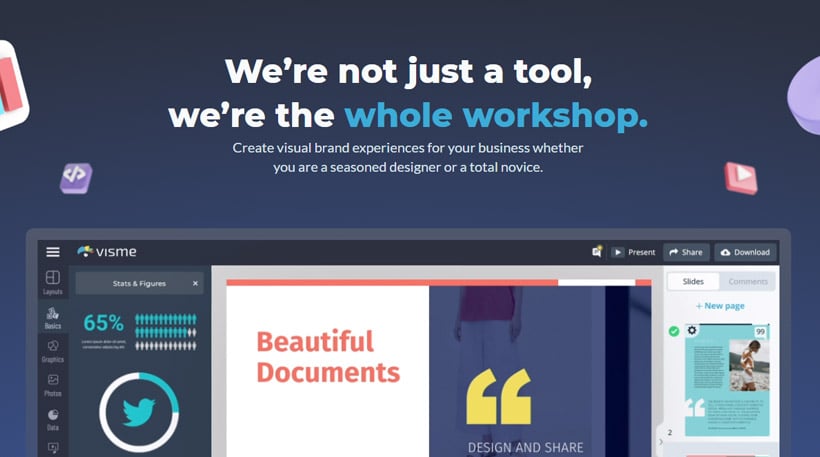
Visme is a direct competitor to Canva, and one of the best graphic design tools for beginners. It includes a rich learning hub full of useful tutorials on graphic design and how to use Visme. It’s perfect for small image tweaking, presentations, infographics, and visuals for social media, but it is not recommended for complex projects.
Create a free account and start playing with its features; it’s the best way to determine if it meets your needs.
Pros:
- Extremely easy to use
- Plenty of templates to design visual assets for social media
- Reasonable pricing plans
Cons:
- Not powerful enough for complex projects
Wrapping Up
As a beginner, it’s a matter of choice to select the most suitable tool for your skills and needs. Don’t be disappointed if your chosen graphic design tool doesn’t satisfy you completely. Try another tool, so bookmark this post to have other alternatives at hand. Sooner or later, you will find the best tool to create the most impressive graphic design work.
